Microsoft may have sold off some of its mapping assets to Uber last week, but almost as if to show that it’s still taking Bing Maps seriously, the company today announced a newpreview release of Bing Maps for the web.
The redesigned Bing Maps puts more emphasis on travel planning than routing, which makes sense, given that looking for directions is now something most people probably do on their smartphone (though I hear some people still print out their MapQuest directions like it’s 2003).
I always thought Bing Maps was one of the underappreciated highlights of Microsoft’s Bing portfolio and with this update, the company is launching a couple of new features that show there’s still some room for (at least a bit of) innovation in this market.
Because Bing Maps now organizes your searches in cards and remembers your last searches, it’s easy to switch back and forth between results. But Bing Maps also keeps those different searches plotted on the map, so it’s easy to see where places are in relation to each other (maybe you are looking for a sushi restaurant next to a movie theater, for example).
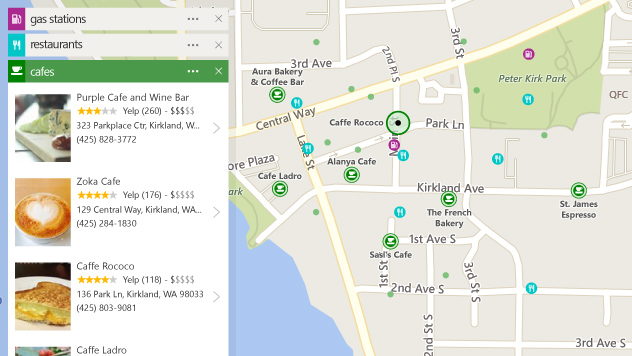
Because chances are you will still look at your travel route on Bing Maps before you leave on your trip, the service now also tries to predict the best time to leave based on your travel time and the historical data it has about traffic (this is probably the same data that also powers a similar Cortana feature).
In addition, Bing Maps can now also now highlights hotels, restaurants and gas stations near your route. That’s a nifty little feature and something that’s sorely missing in Google Maps.
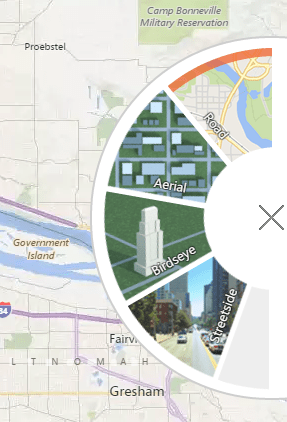 Even though Microsoft sold off some of its image collection assets, the new Bing Maps still highlights the company’s Streetside project (which is basically a copy of Google’s Street View). The tool now features a useful split-screen mode that shows the map at the bottom of the screen with the street-side view on top.
Even though Microsoft sold off some of its image collection assets, the new Bing Maps still highlights the company’s Streetside project (which is basically a copy of Google’s Street View). The tool now features a useful split-screen mode that shows the map at the bottom of the screen with the street-side view on top.
Microsoft also says that it has made the new layout more touchscreen-friendly and that sharing your searches is now easier.
While Bing Maps still features Microsoft’s usual high-res bird’s-eye view and satellite imagery, one feature that seems to be missing in this preview is Microsoft’s 3D maps, which were one of the highlights of the Bing Maps desktop preview for Windows 8.
